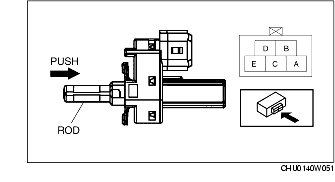CLUTCH PEDAL POSITION (CPP) SWITCH INSPECTION
BHE014018660W01
-
Note
-
• Before performing the following inspection, make sure to follow the troubleshooting flowchart. (See Troubleshooting Procedure.)
Continuity Inspection
1. Remove the CPP switch.
2. Verify that the continuity between CPP switch terminals B and D is as indicated in the table.
-
• If there is no malfunction, perform the "Circuit Open/Short Inspection".
-
• If there is any malfunction, replace the CPP switch.
|
Measurement condition
|
Continuity
|
|
Push the rod.
|
No continuity
|
|
Except above
|
Continuity detected
|
Circuit Open/Short Inspection
1. Disconnect the PCM connector.
2. Disconnect the CPP switch connector.
3. Inspect the following wiring harnesses for open or short circuit. (Continuity inspection)
Open circuit
-
• If there is no continuity in the following wiring harnesses, there is an open circuit. Repair or replace the wiring harness.
-
– CPP switch terminal B and PCM terminal 4F
-
– CPP switch terminal A and body GND
Short circuit
-
• If there is continuity in the following wiring harnesses, there is a short circuit. Repair or replace the wiring harness.
-
– CPP switch terminal B and body GND
-
– CPP switch terminal B and power supply